If you are trying to log in and have forgotten your password, click the “Forgot Password” button on the “Member Log In” page.
- If you have an e-mail address and a security question associated with your username, you can choose to retrieve your password by e-mail or with your security question and phone number.
- If you have an e-mail address and no security question associated with your username, you can retrieve your password by e-mail.
- If you have a security question and no e-mail address associated with your username, you can retrieve your password with your security question and phone number.
- If you do not have an e-mail address or a security question associated with your username, you will need to contact your practice’s VisionWeb Admin user to reset your password. Admin users can contact VisionWeb customer service at 1-800-874-6601 for help with passwords.
1. Enter your username on the “Forgot Password” page
2. Click the “Submit” button
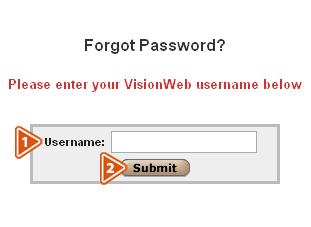
-
3. Click the “Email Me a New Password” button
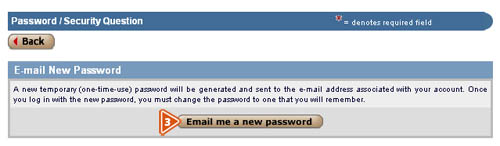
-
4. Once you have received the e-mail at the e-mail address associated with your username, you can log in on the “Member Log In” page with the temporary password.
5. Once you log in, you will be prompted to change your password.
To retrieve your password with your security question:
-
1. Enter your username on the “Forgot Password” page
2. Click the “Submit” button
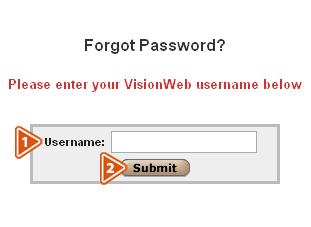
-
3. You will then be prompted to enter the telephone number associated with your username on
the “Answer Security Question” page.
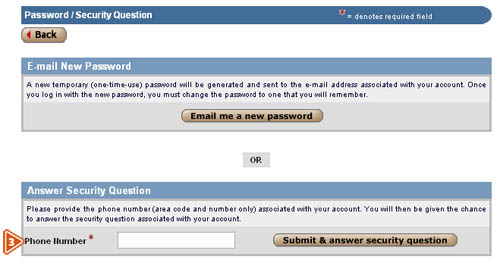
-
4. Once the telephone number is recognized, a screen will appear prompting you to enter the
answer associated with your security question.
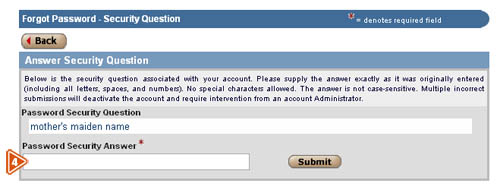
-
5. Once the answer to your security question is recognized, a temporary password will appear.
6. You can then use this temporary password to log in on the “Member Log In” page.
7. Once you log in, you will be prompted to change your password.