VisionWeb allows you to dropship frames from a frame supplier directly to a spectacle lens lab. The ability to add a Dropship account is determined by the supplier. If you are unable to add a Dropship account, you can contact Customer Service at 1-800-874-6601 for assistance. In order to use this feature, you must first set up your Dropship accounts with the supplier. To add a new Dropship account on VisionWeb:
- Click the “My Account” button in the top navigation bar.
- Click the “Dropship Accounts” button in the left navigation bar.
- Click the “+Add New Dropship” button; this will bring you to the “Add/Modify Dropship” page.
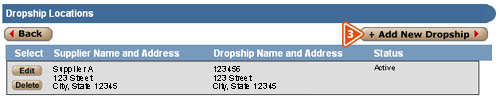
- Select the frame supplier or source that you want to dropship from in the “Supplier” field.
- Enter the required information for the lab or destination location for the Dropship to be sent to in the “Dropship Location” fields.
- You must enter your Dropship account number with the supplier in the “Account Number” field; if you have questions about your Dropship account information, please contact your supplier.
- When you have finished entering all of the required information, click the “Apply & update” button at the top right of the page.
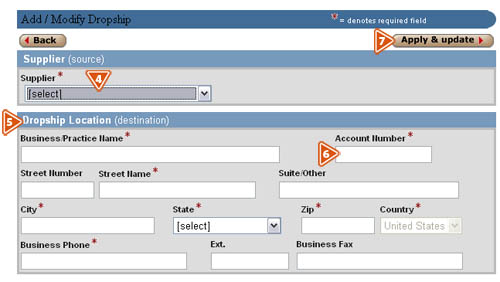
Suppliers typically validate accounts within 24 hours or less. When a Dropship account is validated, it will appear as an active account when you select frame shipping destination in the frame ordering engine. If you have questions about Dropships or adding Dropship accounts, please contact VisionWeb Customer Service at 1-800-874-6601.