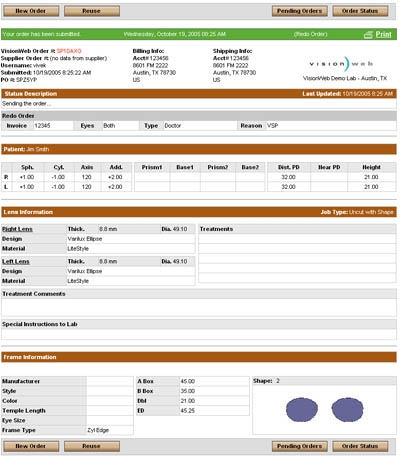After all changes have been made to the redo order, check over the entire order and click the “Send Order Now” button to submit the order. (Note: Redo orders may not be saved to Pending Orders.)
At this point in the ordering process, you will be alerted if any errors have occurred in your order (errors will appear highlighted in yellow). You will be directed on the location of these errors and will be able to make changes.
- Redo Order Confirmation Page - After you submit the redo order, you will be redirected to the Redo Order Confirmation page. On this page you will be able to review the redo order that was submitted. To print the Order Confirmation page, click the “Print” link.
- After reviewing the Redo Order, you can select from the following options:
- New Order – On the Redo Order Confirmation page, click the “New Order” button to go to place a new Rx lens order.
- Reuse – click the “Reuse” button to reuse the same order.
- Order Status – click the “Order Status” button to go to the Order Status page.
- Pending Orders – click the “Pending Orders” button to view the Pending Orders page.