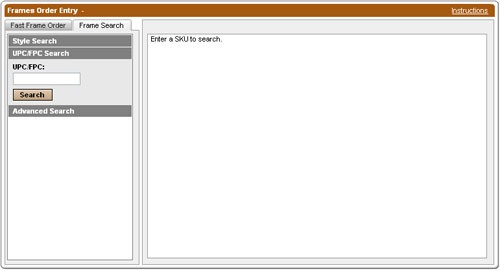Use this advanced search feature if you know the UPC number or FPC number of the frame.
UPC/FPC – Enter the UPC number (as assigned by the Manufacturer) or FPC Number (as assigned by FRAMES Data) in the UPC/FPC field
Search – Click the “Search” button to locate the frame. Your results will be displayed in the area to the right of the search tab.
Results of Search – Frames matching your search criteria will be displayed in the area to the right of the search tabs.
Selecting a Frame – To select a frame to order, click on the frame description. The complete frame information and order form will then be displayed.